It is extremely costly to live on the cutting edge of technology. If you are an “early adopter”, chances are you paid top dollar for the latest device or software. The latest Android smart phones or iPhone, while not terribly expensive up front, around $200, they will cost you thousands of dollars over the next two years in data charges. Tablets, laptops, video game systems all have similar economic models associated with them. Cheap console, expensive games. Sleek laptop, non-upgradeable video card and limited memory. Likewise with software, companies that produce software are constantly creating new features and versions to get you to upgrade to the latest and greatest. And often they produce incompatibilities with older versions of software to almost guarantee an upgrade fee.
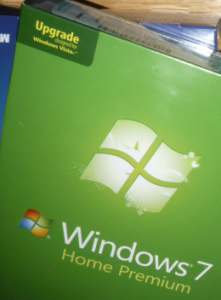 My solution for most of you reading this is to “Get off the upgrade train!” What I suggest for most individuals is treating their computer or device like a time capsule. Unless you’re working with others and sharing files back and forth, the software that you’re using right now is probably just fine. New software brings along with it higher memory, processor and space requirements that the older computer you are currently using may not be able to handle. That new OS, while cooler looking with its whiz bang widgets and it’s shiny plasticized icons, will almost certainly make your three-year old computer seem slow and antiquated. In the future there may be software that you need to run as part of your business or that will just plain make your life much easier. By all means get that software, but run it on new hardware and upgrade the whole experience.
My solution for most of you reading this is to “Get off the upgrade train!” What I suggest for most individuals is treating their computer or device like a time capsule. Unless you’re working with others and sharing files back and forth, the software that you’re using right now is probably just fine. New software brings along with it higher memory, processor and space requirements that the older computer you are currently using may not be able to handle. That new OS, while cooler looking with its whiz bang widgets and it’s shiny plasticized icons, will almost certainly make your three-year old computer seem slow and antiquated. In the future there may be software that you need to run as part of your business or that will just plain make your life much easier. By all means get that software, but run it on new hardware and upgrade the whole experience.
I have an example of this from my own life. As I write this I am using a Pentium 4, 1.8Ghz system with 1GB of memory, running Windows 2000. *Gasp!* What can’t I do on this system that I can do on a newer system? Nothing. The system and the software go together, both forged in the early 21st century. I also have Office 2000 on this system. *Gasp!* It has worked perfectly well for every project that I’ve had in the last 11 years. And truthfully the features that I use today are not much different from when I started using it. How many feature do you/I actually need? I’m guessing not that many. Most people only us a small subset of their software’s capabilities anyway.
There is a time and place for upgrading though. Just today we upgraded a couple of seats to Office 2007. That’s right, a five-year old version of the Microsoft Office product. Why? First, it was what the client was using and second it was dirt cheap. How about $69.99 for Office 2007 Standard? Good deal. Not the latest and greatest. And this comes to my second point.
When you do think about upgrading your software, look for the bargains. The equivalent latest version, Microsoft Office Home and Business 2010, is currently $219.99 on Amazon. for the full disk based version. That’s a savings of $150 by buying one version behind the latest. Upgraded software and functionality without breaking the bank. Remember though, without an external catalyst, we wouldn’t be upgrading at all. I give my 13 year-old son the same advice when he is looking at the latest first person shooter to run on his laptop. Usually the requirements for the game are greater than what he has. Those titles are often a third, fourth or fifth release of the game. Well, guess what? There are multiple older version of those games, that he hasn’t played either, that are plenty playable on his system. And, they are in the dollar bin at Fry’s.
There will be a day, in the future, that you will need to upgrade your computer. It’s inevitable. You could upgrade your current computer to run the next operating system or that new game, but there will come a day that you can’t do that anymore. The technology will have changed and you can’t upgrade. If you “Get off the upgrade train”, the money that you saved by not chasing the tail of technology will, in all likelihood , get you a long way toward buying that new piece of tech when it is time.
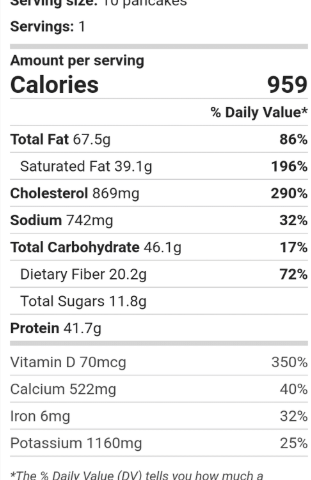

You are sooo right about this. Great advice.