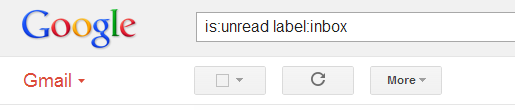As a GMail user I tend to search for emails a lot. Rather than organize by labels I just use the search function. Search for a keyword from the email and up it pops in the results. You want an email from john@smith.com, searching for the email address gives you all the interactions with that person. But how about going deeper with your search?
Say you’ve been picking and choosing which email you click on and now the unread are interspersed with the read. You’d like to see all the unread mail in your inbox. GMail search to the rescue. Simply type in the search box, “is:unread in:inbox“, and the result is a list of exactly those emails and only those emails. I need all the emails from joe@josts.com prior to 10/1/2013. Not a problem. Just search, “before: 2013/10/1 from:joe@josts.com“.
This just scratches the surface of what’s possible. For the full monty on all things GMail search, check out the Advanced Search page at Google Support.